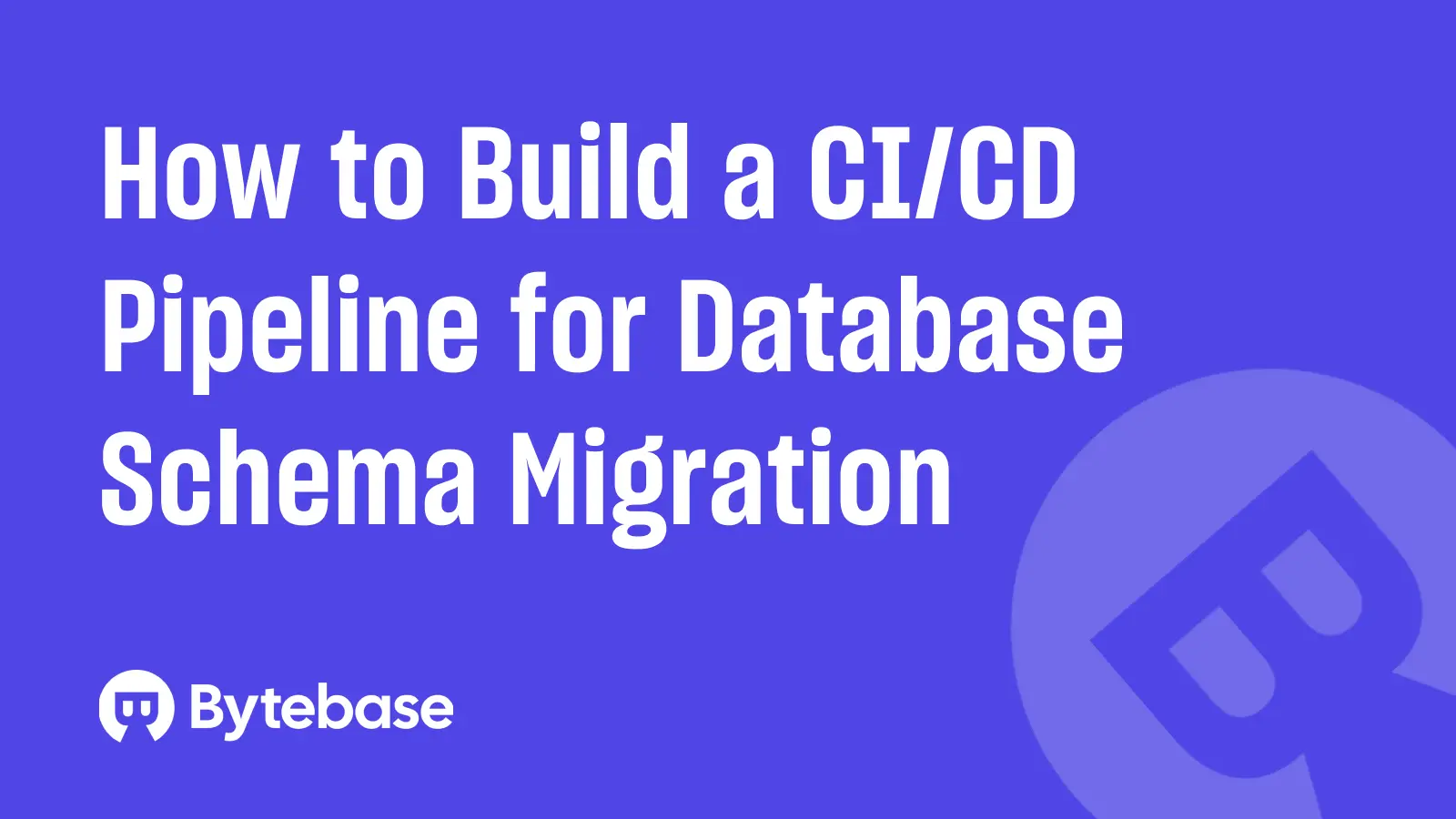
Application code has long enjoyed the benefits of CI/CD pipelines—automated testing, version control, and structured deployment processes. Yet databases, which are often the most critical component of an application, frequently lag behind with manual, error-prone change processes.
A well-designed CI/CD pipeline for database schema migrations reduces deployment errors, improves auditability, and enables faster iteration. This guide walks you through the essential components, implementation patterns, and tooling options for building a database CI/CD pipeline.
Why Database CI/CD Matters
Database changes carry unique risks compared to application deployments:
- State persistence: Unlike stateless application code, databases hold critical state. A bad migration can corrupt data permanently.
- Downtime impact: Schema changes often require table locks, directly affecting availability.
- Coordination complexity: Database changes must coordinate with application deployments—deploy schema changes too early and old code breaks; too late and new code breaks.
- Limited rollback: While application code can be rolled back instantly, database rollbacks are complex. You can't always undo a
DROP COLUMNthat deleted data.
A CI/CD pipeline addresses these risks through:
- Automated validation: Catch syntax errors, missing indexes, and unsafe operations before production
- Consistent process: Same deployment process across all environments eliminates "works on my machine" issues
- Audit trail: Track who approved what change, when it deployed, and what SQL executed
- Controlled rollout: Test migrations in dev/staging with production-like data before touching production
- Reduced coordination overhead: Automation reduces the cognitive load of manual deployments
According to the 6 levels of database automation, most organizations operate at Level 0-1 (manual changes or ticketing systems). Level 3-4 (streamlined and integrated) provides automated deployments with SQL review and approval workflows.
Core Components of a Database CI/CD Pipeline
A complete database CI/CD pipeline consists of six essential components:
1. Change Planning
The pipeline begins with defining what needs to change. This includes:
- Schema migrations (DDL): CREATE, ALTER, DROP statements for tables, indexes, and other schema objects
- Data modifications (DML): INSERT, UPDATE, DELETE operations
- Target scope: Single database, multiple databases, or database groups
Modern database CI/CD platforms support both UI-driven and GitOps workflows. Choose based on your team's needs:
- UI-Driven: Visual interface for teams preferring centralized control and multi-level approvals
- GitOps: Code-first approach integrated with Git providers (GitHub, GitLab, Bitbucket) for developer-centric teams
2. Automatic SQL Review
Before any change reaches production, automated SQL review validates the migration:
Syntax Validation
- Catch SQL errors before deployment
- Verify database compatibility
Schema Rules
- Enforce naming conventions
- Validate data types and constraints
- Check for required fields
Performance Checks
- Identify missing indexes
- Detect inefficient queries
- Flag full table scans
Security Policies
- Prevent unsafe operations (DROP TABLE in production)
- Detect potential data exposure
- Enforce access controls
Backward Compatibility
- Ensure changes won't break existing applications
- Verify migration reversibility
SQL Review policies can be configured at the environment or project level, allowing you to enforce different standards for development versus production environments.
3. Approval Process
Changes must go through an approval workflow before deployment. Effective approval systems offer:
Risk-Based Routing
- ✅ Low-risk changes (dev environment, backward-compatible): Automatic approval or minimal review
- ⚠️ Moderate-risk changes: Single approver review
- 🚨 High-risk changes (production DDL, large data updates): Multi-level approval
Role-Based Authorization
- DBA approval for schema changes
- Security team approval for permission changes
- Manager approval for production deployments
Integration Options
- Built-in approval within the database CI/CD platform
- Pull request reviews in GitHub/GitLab/Bitbucket
- External ticketing systems (ServiceNow, Jira)
The approval process should be flexible enough to handle both planned releases and emergency hotfixes without becoming a bottleneck.
4. Multi-Environment Rollout Pipeline
Database changes must progress through environments in a controlled manner:
Environment Chain
Development → Testing → Staging → ProductionStage Configuration
- Define custom environment chains
- Configure different database groups per stage
- Set environment-specific policies
Deployment Execution
- Parallel execution across database groups
- Automatic retry for transient failures
Gated Progression
- Manual gates for critical environments
- Automatic promotion for lower environments
- Smoke tests between stages
5. Rollback Capabilities
Even with thorough testing, things can go wrong. Robust rollback capabilities are essential:
DML Rollback
- One-click recovery for UPDATE/DELETE operations
- Automatic backup before risky data changes
Schema Rollback
- Generate reverse migration scripts
- Test rollback procedures in lower environments
- Document rollback steps
Not all database changes are easily reversible (e.g., column drops destroy data). Document irreversible changes and ensure stakeholder awareness before deployment.
6. Schema Drift Detection
Schema drift occurs when changes are made outside the CI/CD pipeline—a common problem in organizations with mixed practices.
Drift Detection Features
- Continuous monitoring of database schemas
- Alerts when unexpected changes detected
- Comparison against expected state
- Integration with change management workflow
When drift is detected, the system should:
- Notify relevant teams immediately
- Document the unexpected change
- Provide options to either incorporate into version control or revert
Real-World Example: Adding a New Column
Here's how a schema change flows through a CI/CD pipeline, with technical considerations at each stage:
1. Developer Creates Migration
-- V042__add_user_email_verified_column.sql
-- Add nullable column first to avoid rewriting the entire table
ALTER TABLE users ADD COLUMN email_verified BOOLEAN DEFAULT NULL;
-- Backfill in batches for large tables (assuming 10M+ rows)
-- UPDATE users SET email_verified = FALSE WHERE email_verified IS NULL;
-- (Run separately in batches to avoid long-running transactions)
-- Add index - considerations:
-- - MySQL: Can cause table locks, consider ALGORITHM=INPLACE
-- - PostgreSQL: Use CREATE INDEX CONCURRENTLY to avoid blocking writes
CREATE INDEX CONCURRENTLY IF NOT EXISTS idx_users_email_verified
ON users(email_verified) WHERE email_verified = FALSE;
-- Partial index: only index unverified users for query efficiency2. Pull Request and Review
Automated SQL review catches potential issues:
- ✅ Pass: Partial index reduces index size
- ⚠️ Warning: Index creation may take 10+ minutes on production (12M rows)
- ✅ Pass: No foreign key constraints that could cause cascading locks
Manual review considerations:
- Index cardinality: Will this index be selective enough? (Expected: 5% false, 95% true)
- Deployment timing: Index creation doesn't block reads but may impact replication lag
- Application compatibility: New column defaults to NULL, application must handle
3. Merge and Automatic Deployment to Dev
# CI/CD pipeline runs:
- git merge main
- ./migrate.sh dev # Applies migration to dev environment
- npm run test:integration # Verifies application handles new columnMigration completes in 2 seconds on dev (10K rows). No issues detected.
4. Staging Deployment
Staging has production-like data volume (10M rows):
- Migration takes 8 minutes (index creation)
- Replication lag spikes to 45 seconds during index build
- QA verifies:
- Application code reads email_verified correctly
- Performance of queries using the new index
- NULL handling for existing rows
5. Production Deployment
DBA review checklist:
- ✅ Confirmed: Staging migration succeeded
- ✅ Confirmed: No application errors in staging
- ✅ Plan: Deploy during low-traffic window (2 AM PST)
- ✅ Plan: Monitor replication lag during index creation
- ✅ Rollback: Can drop column and index if needed
Deployment execution:
-- PostgreSQL: Monitor execution time and locking
SELECT pid, query, state, wait_event_type, wait_event
FROM pg_stat_activity
WHERE query LIKE '%idx_users_email_verified%';
-- Check index creation progress
SELECT phase, blocks_done, blocks_total,
round(100.0 * blocks_done / NULLIF(blocks_total, 0), 1) AS percent_done
FROM pg_stat_progress_create_index;
-- If issues arise, can cancel concurrent index creation:
-- DROP INDEX CONCURRENTLY idx_users_email_verified;
-- MySQL: Monitor execution time and locking
-- SHOW PROCESSLIST; -- Check for blocked queries
-- SELECT * FROM information_schema.innodb_trx; -- Check transactionsMigration completes in 11 minutes. Application deployment follows after confirming no database issues.
Key Takeaways from This Example:
- Nullable columns avoid expensive table rewrites on large tables
- Index creation strategy differs by database (CONCURRENTLY, ALGORITHM=INPLACE)
- Production deployments need specific timing based on table size and traffic patterns
- Always verify migrations at production scale in staging first
Choosing the Right Tools
While this guide focuses on concepts and processes, implementation requires tooling. Three widely-used open-source options for database schema migration are Bytebase, Liquibase, and Flyway. Here's how they compare across the core CI/CD components:
| Component | Bytebase | Liquibase | Flyway |
|---|---|---|---|
| Interface | Web GUI, API, Terraform | CLI, Java API, Maven/Gradle | CLI, Java API, Maven/Gradle |
| Installation | ⭐ Single binary (Go), Docker, K8s | Requires JVM | Requires JVM |
| Change Planning | ⭐ UI-driven or GitOps with project/issue model | Changelog files (XML/YAML/SQL) + CLI | SQL migration files + CLI |
| Batch Changes | ⭐ Multi-environment, Multi-tenant with Database Groups | Manual scripting required | Manual scripting required |
| SQL Review | ⭐ 200+ built-in SQL Review rules (Free) | Policy Checks (Pro plan only) - custom rules can be created | Code Analysis (Teams/Enterprise plans) - supports Regex and SQLFluff rules |
| Approval Workflow | ⭐ Risk-based custom approval with multi-stage flow | Not a built-in feature | Not a built-in feature |
| Multi-Environment Rollout | ⭐ Automated pipeline with environment-specific policies | Manual orchestration via scripts | Manual orchestration via scripts |
| Rollback | ⭐ Auto-generated rollback statements for DDL/DML | Automatic for some operations, manual for others | Undo migrations (Teams/Enterprise plans); auto-generation of undo scripts in Enterprise edition |
| Schema Drift Detection | ⭐ Automatic detection with alerts | Not a built-in feature | Drift reports (Enterprise plan) - manual check via CLI command |
| GitOps | Manual CI/CD integration | Manual CI/CD integration | Manual CI/CD integration |
| Change History | ⭐ Full history with diffs, issue tracking, audit logs | Database changelog table | Database migration table |
| Webhook Integration | ⭐ Slack, Teams, Discord, and more | Not a built-in feature | Not a built-in feature |
| Supported Databases | 20+ SQL & NoSQL | ⭐ 50+ SQL & NoSQL | ⭐ 50+ SQL & NoSQL |
When You Might NOT Need Full CI/CD
Database CI/CD adds overhead. You might not need the full pipeline if:
- Early-stage startup: (less than 10 databases, 5 developers) - CLI tools may suffice
- Read-only analytical databases: Fewer schema changes, lower risk
- Ephemeral dev environments: Fully automated recreation might be simpler
- Legacy systems: Migration effort may outweigh benefits for systems nearing replacement
Start with version control and automated deployments, then add approval workflows and observability as team size and complexity grow.
Conclusion
Database CI/CD moves you from ad-hoc changes to systematic, auditable processes. The goal is to achieve Level 3-4 automation—streamlined deployments with integrated approval workflows—without overengineering.
Implementation path:
- Version control your migrations (Level 2)
- Add automated deployment and SQL review (Level 3)
- Layer in approval workflows and observability (Level 4)
Choose tooling based on your architecture: platforms like Bytebase for collaboration and governance, libraries like Liquibase/Flyway for CLI-first workflows. All three are production-ready; the right choice depends on your team's size, practices, and compliance requirements.


